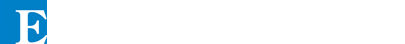Should you buy a Chromebook laptop?
They cost a lot less, but they’re not the same as machines with Windows OS
RAY SAITZ
Sometimes a simple question can lead to a pretty complicated answer. That was the case when I was asked whether someone should buy a Chromebook.
The person pointed out that a Chromebook laptop was significantly less expensive than a Windows version and the Chromebook ads touted the ease of use, security, long battery life, and lack of irritating Windows updates.
Unfortunately, the differences between a Chromebook and a Windows laptop involve some technical terms and concepts you’ll need to understand.
A Chromebook uses a minimalistic operating system developed by Google and called Chrome, which is not the same as Google’s Chrome browser. A typical Chromebook has basic components and only about 32 gigabytes of flash memory, whereas your Windows laptop probably has at least 256 gigs of space on a hard or solid state drive, and various USB ports for a printer or mouse connection.
The basic, no-frills, design makes a Chromebook light, thin, portable, and inexpensive, but to understand what makes a Chromebook so unique, but limited, you’ll need to know what cloud storage is and the differences between web-based online utilities or apps, and programs installed on your computer.
On a Windows laptop you use an internet browser, such as Edge, Firefox, or Google Chrome to navigate the internet, but you also have programs, such as Microsoft Office, a photo editor, perhaps an email program like Thunderbird, and other applications including antivirus security.
When you edit a photo, type a document, or produce a spreadsheet, the file is saved on the internal hard or solid-state drive of the laptop and can be accessed with or without an internet connection.
The major concept behind a Chromebook is that there are practically no applications installed on it and it’s designed to do most of its functions using online apps that are accessed using the Google Chrome browser.
Files are stored in the cloud, not on the device, and require an internet connection to be accessed, edited, or saved. It’s practically mandatory for the device to have an internet connection to function.
A potential problem is that Windows programs cannot be installed or run on a Chromebook, although you can download dedicated Chrome games and diverse apps at the Google Play Store.
You have access to free Google apps in the cloud, such as Google Docs to type a document, Sheets to produce a spreadsheet, Slides to make a presentation, Photos to edit and store pictures, and Gmail and Google Calendar.
Everything you create is stored online at Google Drive and after an introductory period you’ll have to pay for more than 15 gigs of free online storage space.
However, you are not absolutely bound to Google. Its office apps will store docs, spreadsheets and presentations in Microsoft Office formats and you can use the online version of familiar MS Office programs for free within the Chrome browser at the Microsoft Office website (tinyurl.com/47bwbpse), but everything will have to be saved in the cloud at Microsoft’s OneDrive.
The good part is that if you subscribe for a fee to MS Office 365 online, Microsoft will give you a free terabyte of OneDrive storage space. There are also numerous other online apps you can use, such as the free Pixlr photo editor (pixlr.com) and you don’t need to use Gmail since Yahoo, Live, Hotmail, Bell, Nexicom, and Cogeco webmail can be accessed within the Google Chrome browser.
The other hidden but potentially problematic issue is planned obsolescence. A Chromebook is only designed to last about seven years or until the Chrome browser cannot be updated, at which time the Chromebook will become obsolete.
A useful tip is to never buy a used Chromebook without finding out the date of manufacture and how much of a lifespan it has left.
Thus, if you feel comfortable using online apps requiring a constant internet connection, storing all your files in the cloud, and don’t mind planned obsolescence, then a Chromebook might be suitable for you or a young student, or it could be a perfect, inexpensive, second computer.
RAY SAITZ, A PETERBOROUGH RESIDENT AND TEACHER, WRITES A REGULAR COLUMN ON THE INTERNET. HE CAN BE REACHED AT RAYSER3@COGECO.CA AND LINKS TO HELPFUL WEBSITES CAN BE FOUND AT WWW.RAYSER.CA/ONLINE.
ARTS&LIFE
en-ca
2022-05-19T07:00:00.0000000Z
2022-05-19T07:00:00.0000000Z
https://thepeterboroughexaminer.pressreader.com/article/281861532112032
Toronto Star Newspapers Limited